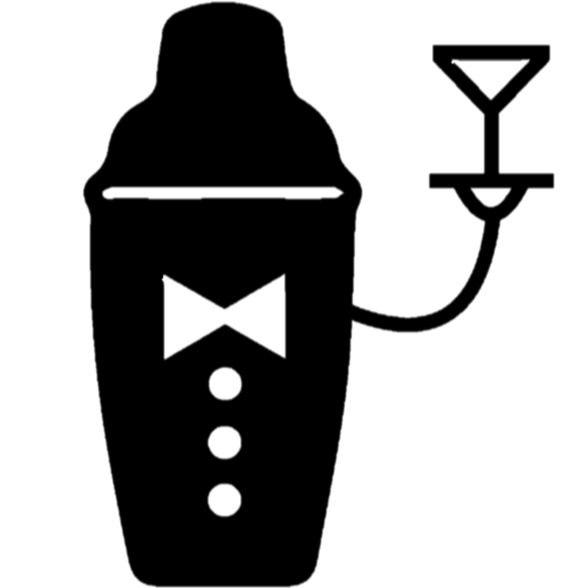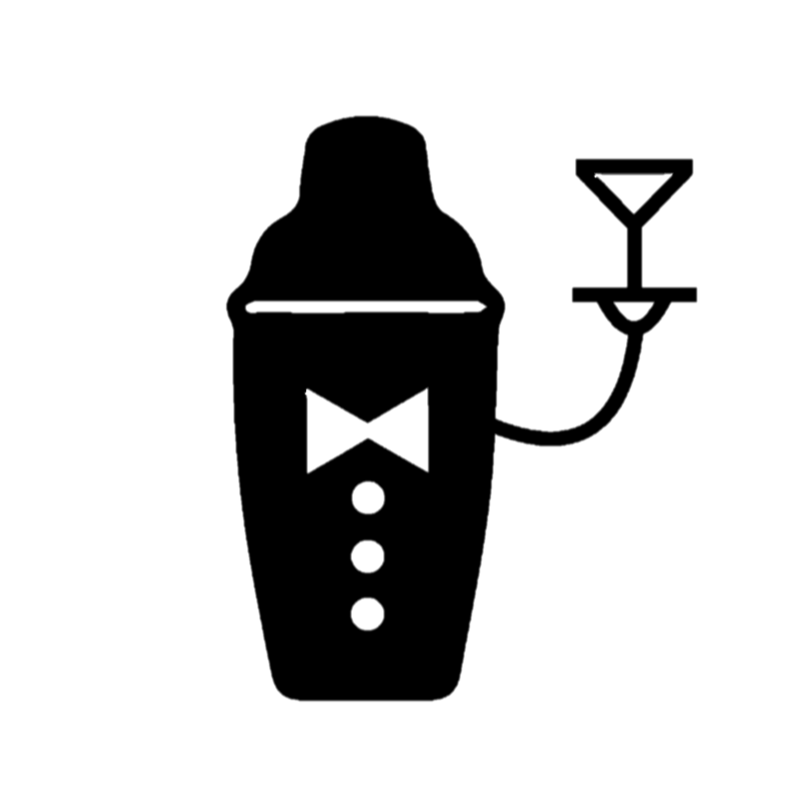Making an Automatic Arduino Bar: The Code
The Arduino is the perfect micro controller for building your own automated bartender. We’ll walk through exactly how and why to use an micro controller to make your own Arduino Bar.



What the Arduino Controls in the Bar:
The Arduino platform is very popular. While building custom low level controllers used to require careful chip selection and integration among other electronics before, the Arduino makes building devices easy. Think of the Arduino as a low-level function controller that uses a variety of sensors and inputs to control the mechanical motion of the Arduino Bar.
The tasks we want the Arduino to perform in our Arduino powered bartender are fairly limited in scope. Here’s a brief list of what the Arduino controls:
(1) Listen for inputs from the ESP2866 Wifi Module
(2) Listen for “stop signals” from various sensors on the bar at all times:
– Whether a cup is present (IR sensor)
– Whether the bar is at the limits of its travel (limit switches)
– Whether the bar is correctly lined up when filling up a drink (hall sensors)
(3) Controlling the motor motion. Given the signal sent on the Wifi module, the Arduino will be supplied with a list of the drink a user has selected. This drink is then translated into both positions, and then pours on the linear railing itself.
(4) Updating the LCD screen to inform the user what’s happening.
(5) Lighting up a series of LED’s as the drink is made.
What the Arduino Bar Doesn’t Control:
Although the Arduino does possess a remarkable amount of computing power, it cannot appropriately process everything we want the bar to do. The chipset itself if limited to 256k of total memory, so unfortunately we can’t store a drink library, or run advanced algorithms to determine given an assortment of 10 drinks what are the most optimal.
Instead, we outsource those responsibilities to the MixABot drink server. A user will make a request on their mobile device which then enables them to select which drinks have been filled into the MixABot, and provide a complete menu of all available drinks. Additionally, because the beverages may be in different slots, we also determine the shortest pathway on the linear rails to make any given drink on the Arduino power bar.
The Code Needed to make the Arduino Bar work:
All of this is beautifully laid out in the Arduino Code below that Powers Mix-A-Bot. The link to GitHub Repository is here.
Make it better — please!
You’ll notice that we made the code to build and improve the Mix-A-Bar 100% open source. This is intentional. We believe that the wisdom of other tinker-drinkers
#include <SparkFunESP8266WiFi.h>
#include <Adafruit_MotorShield.h>
#include "utility/Adafruit_MS_PWMServoDriver.h"
#include <Wire.h>
#include <AccelStepper.h>
#include <LiquidCrystal.h>
#include <EEPROM.h>
#define __ASSERT_-- USE_STDERR
#include <assert.h>
/ handle diagnostic informations given by assertion and abort program execution:
void __assert(const char *__func, const char *__file, int __lineno, const char *__sexp) {
// transmit diagnostic informations through serial link.
Serial.println(__func);
Serial.println(__file);
Serial.println(__lineno, DEC);
Serial.println(__sexp);
Serial.flush();
// abort program execution.
abort();
}
// Connect a stepper motor with 200 steps per revolution (1.8 degree)
// to motor port #2 (M3 and M4)
// NOTE: motor shield must be powered at 9 volts, separately from the Arduino.
int homing_complete = 0;
int csw_x_motion_pin = 22;
int stepper_position = 0;
int csw_z_motion_pin = 23;
int hall_sensor_pin = 41;
int ir_sensor_pin = A8;
const double FULL_POUR_DURATION = 5.0;//seconds
const double CHAMBER_REFILL_DURATION = 5.0;//seconds
const int POURER_BACKOFF_STEPS = 1000;//steps
const double PANIC_STOP_ACCELERATION = 10000.0;
const double NORMAL_ACCELERATION = 200.0;
const int IR_SENSOR_THRESHOLD = 512;
enum {
EEPROM_INGREDIENT_NAME_SIZE = 32,
NUM_INGREDIENTS = 10,
};
char ingredients[NUM_INGREDIENTS][EEPROM_INGREDIENT_NAME_SIZE] = {0};
//////////////////////////////
// WiFi Network Definitions //
//////////////////////////////
// Replace these two character strings with the name and
// password of your WiFi network.
const char mySSID[] = "HOME-C129-5";
const char myPSK[] = "XXXXXXX";
ESP8266Server server = ESP8266Server(80);
//////////////////
// HTTP Strings //
//////////////////
const char destServer[] = "example.com";
const String htmlHeader = "HTTP/1.1 200 OK\r\n"
"Content-Type: text/html\r\n"
"Connection: close\r\n\r\n"
"<!DOCTYPE HTML>\r\n"
"<html>\r\n";
const String httpRequest = "GET / HTTP/1.1\n"
"Host: example.com\n"
"Connection: close\n\n";
const String httpReply =
"HTTP/1.1 200 OK\n"
"Access-Control-Allow-Origin: *\n\n"
"{\n"
"\"drinks\": [\n"
"{\n"
"\"name\": \"Martinez\",\n"
"\"ingredients\": [\n"
"{\"name\": \"Gin\", \"quantity\": \"1.5 oz\"},\n"
"{\"name\": \"Vermouth\", \"quantity\": \"1.5 oz\"},\n"
"{\"name\": \"Maraschino\", \"quantity\": \"1 tsp\"}\n"
"]\n"
"},\n"
"]\n"
"}\n\n";
// initialize the library by associating any needed LCD interface pin
// with the arduino pin number it is connected to
const int rs = 26, en = 28, d4 = 30, d5 = 32, d6 = 34, d7 = 36;
LiquidCrystal lcd(rs, en, d4, d5, d6, d7);
Adafruit_MotorShield AFMS = Adafruit_MotorShield(); // Creates the motorshield object
Adafruit_StepperMotor *x_motor= AFMS.getStepper(200, 2);
Adafruit_StepperMotor *pourer_motor = AFMS.getStepper(200, 1);
//Wrapper functions to support accel stepping
void x_motor_forward_step() {
x_motor->onestep(FORWARD, DOUBLE);
}
void x_motor_backward_step() {
x_motor->onestep(BACKWARD, DOUBLE);
}
void pourer_motor_forward_step() {
pourer_motor->onestep(FORWARD, DOUBLE);
}
void pourer_motor_backward_step() {
pourer_motor->onestep(BACKWARD, DOUBLE);
}
//Acceleration stepper objects. Use these instead of the raw motor objects to command controlled motions.
AccelStepper x_motor_profile(x_motor_forward_step, x_motor_backward_step);
AccelStepper pourer_motor_profile(pourer_motor_forward_step, pourer_motor_backward_step);
typedef enum bottle_pos{
BOTTLE_POS_1,
BOTTLE_POS_2,
BOTTLE_POS_3,
BOTTLE_POS_4,
BOTTLE_POS_5,
BOTTLE_POS_6,
} BottlePosition;
enum motor_id {
X_MOTOR,
POURER_MOTOR,
NO_MOTOR,
};
void runMotor(/*enum motor_id*/int mid, int nsteps, int direction);
//200 steps per rev, 66mm per rev, ~10cm between bottles
unsigned int bottle_position_nsteps[6] = {
(3),
280,//(10) + ((10 * 10 * 200) / 66),
560,//(10) + ((20 * 10 * 200) / 66),
840,//(10) + ((30 * 10 * 200) / 66),
1120,//(10) + ((40 * 10 * 200) / 66),
1525,//(10) + ((50 * 10 * 200) / 66),
};
void load_name_from_eeprom(int idx) {
assert(idx < NUM_INGREDIENTS);
for (int ii = 0; ii < EEPROM_INGREDIENT_NAME_SIZE; ii++) {
ingredients[idx][ii] = EEPROM[idx*EEPROM_INGREDIENT_NAME_SIZE + ii];
}
}
void store_name_to_eeprom(int idx) {
assert(idx < NUM_INGREDIENTS);
for (int ii = 0; ii < EEPROM_INGREDIENT_NAME_SIZE; ii++) {
EEPROM[idx*EEPROM_INGREDIENT_NAME_SIZE + ii] = ingredients[idx][ii];
}
}
void save_name_if_different(int idx, char * new_name) {
bool different = false;
for (int ii = 0; ii < EEPROM_INGREDIENT_NAME_SIZE; ii++) {
if (ingredients[idx][ii] != EEPROM[idx*EEPROM_INGREDIENT_NAME_SIZE + ii]) {
different = true;
}
}
if (different) {
strncpy(ingredients[idx], new_name, EEPROM_INGREDIENT_NAME_SIZE - 1);
ingredients[idx][EEPROM_INGREDIENT_NAME_SIZE - 1] = '\0';
store_name_to_eeprom(idx);
}
}
void load_all_names() {
for (int ii = 0; ii < NUM_INGREDIENTS; ii++) {
load_name_from_eeprom(ii);
}
}
void setup() {
Serial.begin(9600); // set up Serial library at 9600 bps
Serial.println("Starting up...");
Serial.flush();
pinMode(A8, INPUT);
pinMode(hall_sensor_pin, INPUT);
// set up the LCD's number of columns and rows:
lcd.begin(16, 2);
// Startup message.
lcd.print("SirMixabot!");
load_all_names();
// Setup the motors
AFMS.begin(); // setsup the motor code
x_motor_profile.setMaxSpeed(2000);
x_motor_profile.setAcceleration(NORMAL_ACCELERATION);
pourer_motor_profile.setMaxSpeed(2000);
pourer_motor_profile.setAcceleration(NORMAL_ACCELERATION);
serialTrigger(F("Press any key to begin."));
// initializeESP8266() verifies communication with the WiFi
// shield, and sets it up.
initializeESP8266();
// connectESP8266() connects to the defined WiFi network.
connectESP8266();
// displayConnectInfo prints the Shield's local IP
// and the network it's connected to.
displayConnectInfo();
serialTrigger(F("Press any key to connect client."));
clientDemo();
serialTrigger(F("Press any key to test server."));
serverSetup();
do_homing();
}
void panic_stop(int pos) {
x_motor->setSpeed(0);
x_motor_profile.setAcceleration(PANIC_STOP_ACCELERATION);
x_motor_profile.stop();
x_motor_profile.setAcceleration(NORMAL_ACCELERATION);
x_motor_profile.setCurrentPosition(pos);
}
void do_safe_x_motor_move(int pos) {
bool home_safe = digitalRead(csw_x_motion_pin);
bool hit_hall = !digitalRead(hall_sensor_pin);
Serial.print("PRE_MOVE distanceToGo: ");
Serial.println(x_motor_profile.distanceToGo());
// bool direction = pos > stepper_position;
int counter = 0;
int distanceToGo = x_motor_profile.distanceToGo();
while (home_safe && x_motor_profile.distanceToGo() != 0/*stepper_position != pos*/) {
runMotor(X_MOTOR, 0, 0);
// x_motor->step(1, direction ? FORWARD : BACKWARD, DOUBLE);
home_safe = digitalRead(csw_x_motion_pin);
hit_hall = !digitalRead(hall_sensor_pin);
counter++;
// stepper_position += direction ? 1 : -1;
// int distance = x_motor_profile.distanceToGo();
// if (distance != distanceToGo) {
// Serial.print("New distance to go: ");
// Serial.println(x_motor_profile.distanceToGo());
// Serial.print("At counter ");
// Serial.println(counter);
// }
}
Serial.print("AFTER MOVE distanceToGo: ");
Serial.println(x_motor_profile.distanceToGo());
Serial.print("AFTER MOVE home safe: ");
Serial.println(home_safe);
Serial.print("AFTER MOVE counter: ");
Serial.println(counter);
if (!home_safe) {
//stepper_position = 0;
Serial.println("Hit the HOME switch!");
panic_stop(0);
x_motor_profile.moveTo(10);//->step(10,BACKWARD,DOUBLE);
while (x_motor_profile.distanceToGo() != 0) {
runMotor(X_MOTOR, 0, 0);
}
stepper_position = 10;
}
if (hit_hall && x_motor_profile.distanceToGo() > 0) {
Serial.print("Hit the hall sensor - ");
Serial.print(x_motor_profile.distanceToGo());
Serial.println(" steps left to go");
panic_stop(pos);
} else if (!hit_hall && x_motor_profile.distanceToGo() <= 0) {
Serial.println("Didn't hit hall - but stepper says we're there");
} else {
Serial.println("How did this happen????");
}
}
void do_homing() {
if (!homing_complete) {
Serial.println("Homing...");
if (digitalRead(csw_x_motion_pin)) {
x_motor_profile.moveTo(-10000000);
while (digitalRead(csw_x_motion_pin)) {
runMotor(X_MOTOR, 0, 0);
}
}
Serial.println("Homing Complete!");
stepper_position = 0;
homing_complete = 1;
panic_stop(0);
x_motor_profile.moveTo(10);
while (x_motor_profile.distanceToGo() != 0) {
runMotor(X_MOTOR, 0, 0);
}
stepper_position = 10;
}
homing_complete = false;
x_motor->release();
}
void go_to_position(int pos) {
int n_steps = bottle_position_nsteps[pos] - x_motor_profile.currentPosition();
Serial.print("bottle position: ");
Serial.print(bottle_position_nsteps[pos]);
Serial.print(" stepper_pos: ");
Serial.print(x_motor_profile.currentPosition());
Serial.print(" n_steps: ");
Serial.println(n_steps);
x_motor_profile.moveTo(bottle_position_nsteps[pos]);
do_safe_x_motor_move(bottle_position_nsteps[pos]);
Serial.print("Endof move stepper pos: ");
Serial.println(x_motor_profile.currentPosition());
}
//param portion Number of shots to pour
void pour(double portion) {
int hall_sensor_active = !digitalRead(hall_sensor_pin);
if (!hall_sensor_active) {
Serial.println("Can't pour because there's no magnet at this location!");
//homing_complete = false;
//do_homing();
return;
}
Serial.println("Starting pour");
while (portion > 0.0) {
// Pourer motor calibrates
while (digitalRead(csw_z_motion_pin)) {
runMotor(POURER_MOTOR, 15, FORWARD);//pourer_motor->step(15, FORWARD, DOUBLE);
// Serial.println("Pourer Calibrate");
}
Serial.println("Pouring...");
delay(1000 * (int)fmin(FULL_POUR_DURATION, (portion * FULL_POUR_DURATION)));//Pour for either a full shot or the fraction of a shot that remains
portion -= 1.0;//Always step down by whole shots, no problem going negative
Serial.println("Backing off...");
runMotor(POURER_MOTOR, POURER_BACKOFF_STEPS, BACKWARD);//pourer_motor->step(POURER_BACKOFF_STEPS, BACKWARD, DOUBLE);
if (portion > 0.0) {//More than 1 shot requested, let the chamber fill back up before we pour again
delay(1000 * (int)fmin(CHAMBER_REFILL_DURATION, (portion * CHAMBER_REFILL_DURATION)));
}
}
pourer_motor->release();
}
// Create a drink based on positions of 4 potential mixes
void dispenseIngredients(int *booze_positions, float *amounts, int num_ingredients) {
if (analogRead(ir_sensor_pin) > IR_SENSOR_THRESHOLD) {
lcd.print("Feed me a glass!");
Serial.println("Feed me a glass!");
}
while (analogRead(ir_sensor_pin) > IR_SENSOR_THRESHOLD) {
//FIXME this is a bad idea.
}
homing_complete = false;
do_homing();
//x_motor_profile.enableOutputs();
int idx = 0;
for (idx = 0; idx < num_ingredients; idx++) {
if ((booze_positions[idx]-1) != 6) {
go_to_position(booze_positions[idx] - 1);
pour(amounts[idx]);
}
}
homing_complete = false;
do_homing();
}
unsigned long global_step_counter = 0;
void runMotor(int mid, int nsteps, int direction) {
if (X_MOTOR == mid) {
x_motor_profile.run();
} else if (POURER_MOTOR == mid) {
// pourer_motor_profile.run()
pourer_motor->step(nsteps, direction, DOUBLE);
} else if (NO_MOTOR == mid) {
//Do nothing
} else {
Serial.println("What other motor are you running????");
}
/*
if (NO_MOTOR == mid) {
serverCheck(WEBSERVER_SLOW_TIMEOUT_MSEC);
} else if (global_step_counter % WEBSERVER_TIMELINESS_CONST == 0) {
serverCheck(WEBSERVER_FAST_TIMEOUT_MSEC);
} else {
//Do nothing with the server this step
}*/
global_step_counter++;
}
/////////////////////////////////
//// WiFi code
/////////////////////////////////
void initializeESP8266()
{
// esp8266.begin() verifies that the ESP8266 is operational
// and sets it up for the rest of the sketch.
// It returns either true or false -- indicating whether
// communication was successul or not.
// true
int test = esp8266.begin();
if (test != true)
{
Serial.println(F("Error talking to ESP8266."));
errorLoop(test);
}
Serial.println(F("ESP8266 Shield Present"));
}
void connectESP8266()
{
// The ESP8266 can be set to one of three modes:
// 1 - ESP8266_MODE_STA - Station only
// 2 - ESP8266_MODE_AP - Access point only
// 3 - ESP8266_MODE_STAAP - Station/AP combo
// Use esp8266.getMode() to check which mode it's in:
int retVal = esp8266.getMode();
if (retVal != ESP8266_MODE_STA)
{ // If it's not in station mode.
// Use esp8266.setMode([mode]) to set it to a specified
// mode.
retVal = esp8266.setMode(ESP8266_MODE_STA);
if (retVal < 0)
{
Serial.println(F("Error setting mode."));
errorLoop(retVal);
}
}
Serial.println(F("Mode set to station"));
// esp8266.status() indicates the ESP8266's WiFi connect
// status.
// A return value of 1 indicates the device is already
// connected. 0 indicates disconnected. (Negative values
// equate to communication errors.)
retVal = esp8266.status();
if (retVal <= 0)
{
Serial.print(F("Connecting to "));
Serial.println(mySSID);
// esp8266.connect([ssid], [psk]) connects the ESP8266
// to a network.
// On success the connect function returns a value >0
// On fail, the function will either return:
// -1: TIMEOUT - The library has a set 30s timeout
// -3: FAIL - Couldn't connect to network.
retVal = esp8266.connect(mySSID, myPSK);
if (retVal < 0)
{
Serial.println(F("Error connecting"));
errorLoop(retVal);
}
}
}
void displayConnectInfo()
{
char connectedSSID[24];
memset(connectedSSID, 0, 24);
// esp8266.getAP() can be used to check which AP the
// ESP8266 is connected to. It returns an error code.
// The connected AP is returned by reference as a parameter.
int retVal = esp8266.getAP(connectedSSID);
if (retVal > 0)
{
Serial.print(F("Connected to: "));
Serial.println(connectedSSID);
}
// esp8266.localIP returns an IPAddress variable with the
// ESP8266's current local IP address.
IPAddress myIP = esp8266.localIP();
Serial.print(F("My IP: ")); Serial.println(myIP);
}
void clientDemo()
{
// To use the ESP8266 as a TCP client, use the
// ESP8266Client class. First, create an object:
ESP8266Client client;
// ESP8266Client connect([server], [port]) is used to
// connect to a server (const char * or IPAddress) on
// a specified port.
// Returns: 1 on success, 2 on already connected,
// negative on fail (-1=TIMEOUT, -3=FAIL).
int retVal = client.connect(destServer, 80);
if (retVal <= 0)
{
Serial.println(F("Failed to connect to server."));
return;
}
// print and write can be used to send data to a connected
// client connection.
client.print(httpRequest);
delay(100);
// available() will return the number of characters
// currently in the receive buffer.
while (client.available())
Serial.write(client.read()); // read() gets the FIFO char
// connected() is a boolean return value - 1 if the
// connection is active, 0 if it's closed.
if (client.connected())
client.stop(); // stop() closes a TCP connection.
}
void serverSetup()
{
// begin initializes a ESP8266Server object. It will
// start a server on the port specified in the object's
// constructor (in global area)
server.begin();
Serial.print(F("Server started! Go to "));
Serial.println(esp8266.localIP());
Serial.println();
}
/*
void analyzeDrinkRequest(const char * drinkRequest) {
}
void analyzeIngredientPut(const char * ingredientPut) {
char token[4] = "p1=";
char ingredient_name[EEPROM_INGREDIENT_NAME_SIZE] = {0};
for (int ii = 0; ii < NUM_INGREDIENTS; ii++) {
token[1] = '1' + ii;
char * ingredient = strstr(ingredientPut, token);
if (ingredient) {
ingredient += sizeof(token) - 1;
char * string_end = strstr(ingredient, "&");
if (!string_end) {
string_end = strstr(ingredient, "\n");
}
if (string_end) {
strncpy(ingredient_name, ingredient, min(sizeof(ingredient_name) - 1, string_end - ingredient));
ingredient_name[sizeof(ingredient_name)-1] = 0;
Serial.print("Replacing position ");
Serial.print(ii+1);
Serial.print(" with the ingredient ");
Serial.println(ingredient_name);
save_name_if_different(ii, ingredient_name);
}
}
}
}
void analyzePutIngredient(const char * putIngredient) {
assert(putIngredient);
Serial.print("PUT request: ");
Serial.println(putIngredient);
char * token = strtok(putIngredient, "/");
}*/
void analyzeDrinkRequest(const char * drinkRequest) {
char * url = strstr(drinkRequest, "?");
url++;//skip the question mark
char * end_of_line = strstr(url, "\n");
end_of_line[1] = '\0';
char * tok = strtok(url, "p=&");
int token_num = 0;
int booze_positions[NUM_INGREDIENTS] = {0};
float amounts[NUM_INGREDIENTS] = {0.0};
int idx = 0;
while (tok) {
if (token_num++ % 2 == 0) {
int val = atoi(tok);
Serial.print("Dispensing position ");
Serial.print(val);
Serial.print(" - ");
booze_positions[idx] = val;
} else {
float val = atof(tok);
Serial.print(val);
Serial.println(" shots");
amounts[idx++] = val;
}
tok = strtok(NULL, "p=&");
}
dispenseIngredients(booze_positions, amounts, idx);
}
void analyzeIngredientRequest(const char * ingredient_request) {
char * set_ingredient = strstr(ingredient_request, "GET /ingredients/p");
if (set_ingredient) {
Serial.println("Setting ingredient!");
set_ingredient = strstr(ingredient_request, "p");
char * ingredient_name;
int ingredient_position = strtol(set_ingredient + 1, &ingredient_name, 10);//p4, p10, etc...
if (ingredient_position != 0 && ingredient_position >= 1 && ingredient_position <= NUM_INGREDIENTS) {
ingredient_name++;//p1=vodka, etc...
char ingredient_name_safe[EEPROM_INGREDIENT_NAME_SIZE];
strncpy(ingredient_name_safe, ingredient_name, EEPROM_INGREDIENT_NAME_SIZE - 1);
ingredient_name_safe[EEPROM_INGREDIENT_NAME_SIZE - 1] = '\0';
Serial.print("Setting position ");
Serial.print(ingredient_position);
Serial.print(" to ingredient ");
Serial.println(ingredient_name_safe);
save_name_if_different(ingredient_position, ingredient_name_safe);
} else {
Serial.println("Illegal ingredient position:");
Serial.println(ingredient_request);
//FIXME finish
}
} else {//Get an ingredients list from arduino
}
}
void analyzeGetRequest(const char * httpRequest) {
Serial.println("Reprinting request:");
Serial.println(httpRequest);
Serial.println("Request END");
char * drink_request = strstr(httpRequest, "GET /drinks/make?");
if (drink_request) {
analyzeDrinkRequest(drink_request);
// martini();
// homing_complete = false;//Go back home now.
// Serial.println("Found a drink request!");
// drink_request = strstr(drink_request, "?");
// Serial.println(drink_request+1);
}
// char * ingredient_put = strstr(httpRequest, "PUT /ingredients/p");
// if (ingredient_put) {
// analyzeIngredientPut(ingredient_put);
// }
char * ingredient_request = strstr(httpRequest, "GET /ingredients");
if (ingredient_request) {
analyzeIngredientRequest(ingredient_request);
}
}
//For getting a list of ingredients:
//GET /ingredients
//For setting an ingredient:
//GET /ingredients/p1=vodka
void serverDemo()
{
// available() is an ESP8266Server function which will
// return an ESP8266Client object for printing and reading.
// available() has one parameter -- a timeout value. This
// is the number of milliseconds the function waits,
// checking for a connection.
ESP8266Client client = server.available(5000);
if (client)
{
Serial.println("Client Connected!");
// an http request ends with a blank line
boolean currentLineIsBlank = true;
//while (client.connected())
//{
char * found_string = client.searchBuffer("");
if (found_string) {
analyzeGetRequest(found_string);
}
//Reply
client.print(httpReply);
/*
if (client.available())
{
char c = client.read();
// if you've gotten to the end of the line (received a newline
// character) and the line is blank, the http request has ended,
// so you can send a reply
if (c == '\n' && currentLineIsBlank)
{
Serial.println(F("Sending HTML page"));
Serial.println(F("Here's the GET request:"));
getRequest[sizeof(getRequest) - 1] = 0;
// Serial.println(getRequest);
analyzeGetRequest();
getRequestIndex = 0;
// send a standard http response header:
client.print(htmlHeader);
String htmlBody;
// output the value of each analog input pin
for (int a = 0; a < 6; a++)
{
htmlBody += "A";
htmlBody += String(a);
htmlBody += ": ";
htmlBody += String(analogRead(a));
htmlBody += "<br>\n";
}
htmlBody += "time: ";
htmlBody += String(millis());
htmlBody += "<br>\n";
htmlBody += "NBytes: ";
htmlBody += String(getRequestIndex);
htmlBody += "<br>\n";
htmlBody += "Received: ";
htmlBody += getRequest;
htmlBody += "<br>\n";
htmlBody += "</html>\n";
client.print(htmlBody);
memset(getRequest, 0, sizeof(getRequest));
break;
}
getRequest[getRequestIndex++] = c;
if (getRequestIndex >= sizeof(getRequest)) {
getRequestIndex = 0;
}
if (c == '\n')
{
// you're starting a new line
currentLineIsBlank = true;
}
else if (c != '\r')
{
// you've gotten a character on the current line
currentLineIsBlank = false;
}
}*/
//}
// give the web browser time to receive the data
delay(100);
// close the connection:
client.stop();
Serial.println(F("Client disconnected"));
}
}
// errorLoop prints an error code, then loops forever.
void errorLoop(int error)
{
Serial.print(F("Error: ")); Serial.println(error);
Serial.println(F("Looping forever."));
for (;;)
;
}
// serialTrigger prints a message, then waits for something
// to come in from the serial port.
void serialTrigger(String message)
{
Serial.println();
Serial.println(message);
Serial.println();
while (!Serial.available())
;
while (Serial.available())
Serial.read();
}
void loop() {
// Normal Drink Maker
//
serverDemo();
}